392 private links
This guy shows a lot of little tricks in vim ^^
An awesome plugin for integrating git into vim
Improving the use of vim-fugitive of some shortcuts and command
Because it matters for typescript
List of all vim-like software
A plugin which marks new, modified and deleted lines on the left side of the window.
Moreover, it can automatically stage hunks
- stage the hunk with
hs or - undo it with
hu.
More informations are on the README. This is awesome.
My GitGutter conf in .vimrc:
" Icons for gitgutter
let g:gitgutr_sign_added = '+'
let g:gitgutter_sign_modified = '>'
let g:gitgutter_sign_removed = '—'
let g:gitgutter_sign_removed_first_line = '^'
let g:gitgutter_sign_modified_removed = '<'
set updatetime=200
highlight GitGutterAdd guifg=#009900 ctermfg=2
highlight GitGutterChange guifg=#bbbb00 ctermfg=3
highlight GitGutterDelete guifg=#ff2222 ctermfg=1About sessions !
Some cool stuff :
-
cschange surround -
dsdelete surround delete an text object (character, tag, ...) -
ys"you surround" : ysiw" surround the current word with quotation marks orysiw<em>surround the current word with . -
Description of text object.
-
Introduction in Spellschecking
This plugin is awesome ! It allows a start-up menu with shortcuts to last opened files (Most Recently Used. Moreover the plugin is customizable.
Example of the default menu from the github repository :
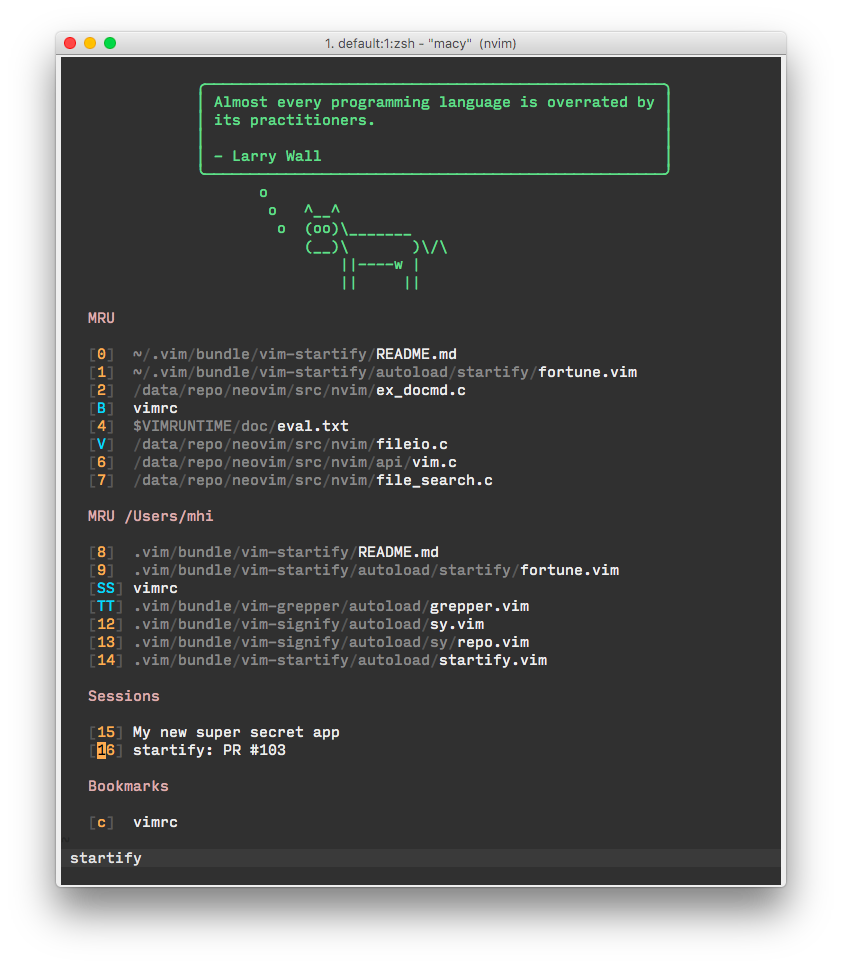
Comment installer le RLS <3
RUSTI est un interpréteur Rust. Je le mets dans un coin de ma tête pour plus tard.
TL;DR
- Write And Change Faster
- Vim is fast and slim
- Vim macros
- Syntax highlighting, linting, auto-completion, refactoring, fuzzy file search, navigate to the code
- Language-agnostic
J'ai toujours eu des soucis avec la commande "substitution/déletion" de plusieurs lignes avec vim. J'ai maintenant compris :)
De la newsletter de "Mastering Vim Quickly" :
For most Vim commands, the default range is the current line.
This means that action performed by a command will affect only the current line.
However, you can control ranges, and in that way execute commands over the custom ranges of lines or characters in the current buffer.
For example:• :s/bad/good/g - changes all words bad to good in the current line.
• :6,11s/bad/good/g - makes the same change, but in lines 6 to 11, including 6 and 11.
• :%s/bad/good/g - makes the same change in entire file.
If line range is not specified, the substitute command will operate on the current line only, by default. As already mentioned, for most commands, the default range is . (the current line).
However, for :g (global) and :w (write) commands the default is % (all lines).Let's see a few more examples of defining range with substitute command:
range
28 description
line 28 example
:28s/bad/good/g
1 first line :1s/bad/good/g
$ last line :$s/bad/good/g
.,$ current line to end of the file :.,$s/bad/good/gThat's all for today. Next week we'll get to advanced stuff with ranges and some useful commands.
La base en mind map
Une excellente référence pour être plus fluide avec vim
- ZZ : Write current file, if modified, and exit.
- gf : goto file. Edit the file whose name is under or after the cursor.
-
On peut ouvrir, éditer, sauvegarder des archives dirositionectement (tar.gz, tgz, zip, jar, etc.)
vim archive.tar.gz -
On peut éditer des fichiers à distance
vim scp://user@myserver[:port]//path/to/file.txt -
On peut ouvrir le dernier fichier édité sur la machine avec le curseur mis sur la dernière position.
^o^oou bien^oun nombre fois fois égal au précédent fichier modifié.
(dans vim --version, vérifier que il y a bien +jumplist et pas -jumplist)
Excellent sujet sur les registres dans Vim.
Tip :
le système de copier-coller sous Linux est divisé en deux.
In X11, "* and "+ are even cooler: "+ pastes the last text copied with ctrl+c (copy buffer), or what ever shortcut you use (or right-click>copy). "* pastes the last text highlighted with the mouse (selection buffer).
If it doesn't work, it means that vim --version, you will get -X11 and/or -clipboard in the response.
Under Ubuntu/Debian, install the package vim-gtk and restart vim, it will work fine
Un très bon livre disponible gratuitement sur le web.
Je le pose là, le lisant de temps à autre.
Buffers, Windows et Tabs : comment les utiliser ensemble dans vim ?
Summary:
A buffer is the in-memory text of a file.
A window is a viewport on a buffer.
A tab page is a collection of windows.
Wow vim 8.0 supporte depuis septembre l'asynchrone, les fonctions anonymes, et d'autres fonctionnalités. Pour un éditeur de texte, c'est fort !
C'est un article rempli d'informations pertinentes sur l'utilisation de vim
Oh wait, c'est plus qu'un éditeur de texte.
:scriptnamesrenvoie les scripts qui sont lus au lancement de Vim--startuptime logfile.logpour enregistrer le temps de démarrage de vim et de ses plugins--cleanlance vim sans configuration:set runtimepathvariable contenant les chemins à explorer pour trouver les fichiers de configuration
See if this sounds familiar: you’re editing a buffer and want to save it as a new file, so you :w newname. After editing some more, you :w, but it writes over the original file. What you want for this scenario is
:saveas newname, which does the write but also changes the filename of the buffer for future writes.
OUI

